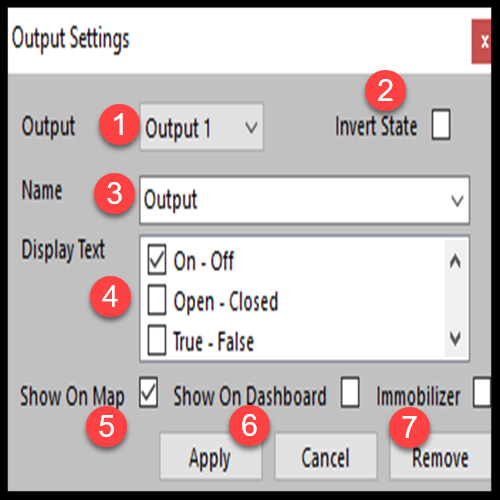Outputs define all the outputs coming from the system to the unit. This specifically includes the Immobilizer order which immobilizes or mobilizes the vehicle.
This will open the Output definition screen:
Output - Enter the PIN number connecting the Output to the Unit. Refer to the following article for more information.
Invert State - Invert State – Invert input to an opposite logical value.
Name - Free text. Provide a name that will help to detect and identify the input.
Display Text – Text which will be displayed in the event and reports.
Show on Map - Select to display the input values in the data box on the map.
Show on Dashboard - Select to display the input values in the Panel display.
Immobilize – Identifies the output as belonging to the immobilizer function. This function will enable remote immobilization of the unit