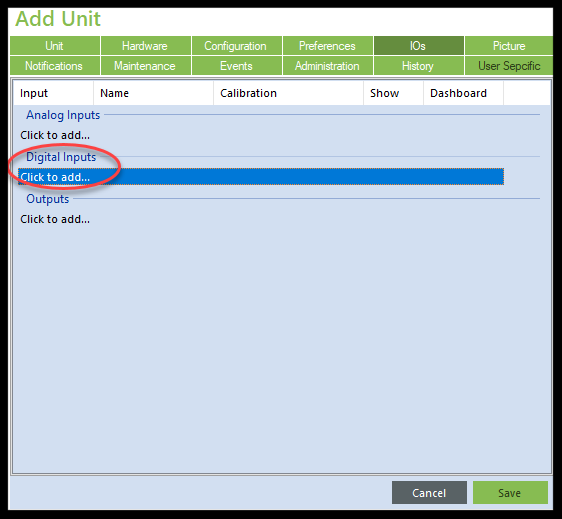Digital input embeds all the inputs which contain 2 logical logically opposite values; : true or false. This can include engine on/off, acceleration, brake, and more.
To add a digital input, click on the IOs tab and "Click to add"under Digital Inputs.
This tab is read-only. Edit your units using the "My Units" menu.
This will open the digital IO definition screen:
...
Input - Enter the The PIN number connecting the input to the Unit. Refer to the following article for more information.
Invert State – Invert input to an opposite logical value. Relevant mostly for sensors.
Name - Free text. Provide a name that will help to detect and identify the input.
Display Text – Text which will be displayed in the event and reports
Show on Map - Select to display the input values in the data box on the map .(The green data box)
Show on Dashboard - Select to display the input values in the Panel display .(Live Display Menu - Relevant to fleet/batteries only)
Panic – This will enable the Panic Button function. Units that are fitted with panic buttons will trigger an event upon pressing the button.