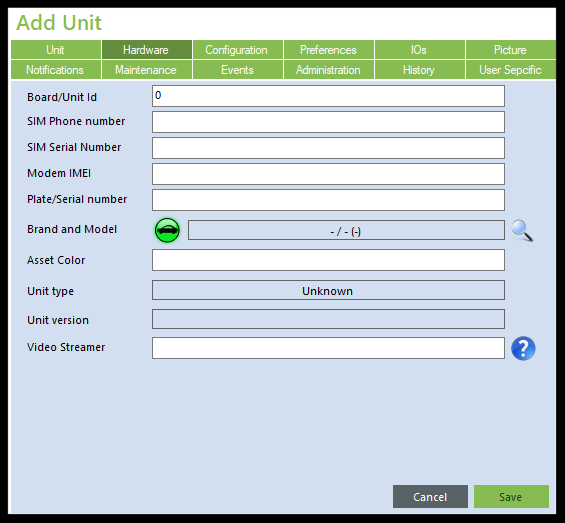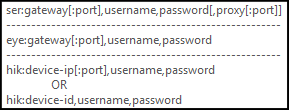| Live Search | ||
|---|---|---|
|
The hardware tab is intended to set hardware definitions for the unit, asset, and sim card.
This tab is read-only. Edit your units using the "My Units" menu.
...
Board/ Unit
...
ID - Unit id installed in the asset (should be identical to the id in the Units tab)
...
SIM Phone
...
Number - The number associated with the sim card attached to the unit
...
SIM Serial
...
Number - The serial number of the sim attached to the unit. It contains a 15-digit number attached to the back of the unit. The field is automatically overridden by the server to keep the true value
Modem
...
IMEI - 15-digit IMEI number of the model attached to the unit. The field is automatically overridden by the server to keep the true value
Plate/Serial
...
Number - Plate number (or serial number when applicable) of the asset
Brand and
...
Model -
...
The brand and model from the pre-set asset list. If the brand and model of the asset aren't included in the list, refer to the Asset article for instructions on how to configure assets in the system.
...
...
Asset
...
Color - Free text to describe the color of the asset.
Unit
...
Type - Automatically entered unit type based on the unit id.
Unit
...
Version - Automatically entered unit version based on the unit id.
Video
...
Streamer - The optional field in case a DVR is installed in the asset.
...
The fields entered are as follows:
ser:gateway[:port],username,password[,proxy[:port]]
eye:gateway[:port],username,password
hik:device-ip[:port],username,password
OR
hik:device-id,username,password
...