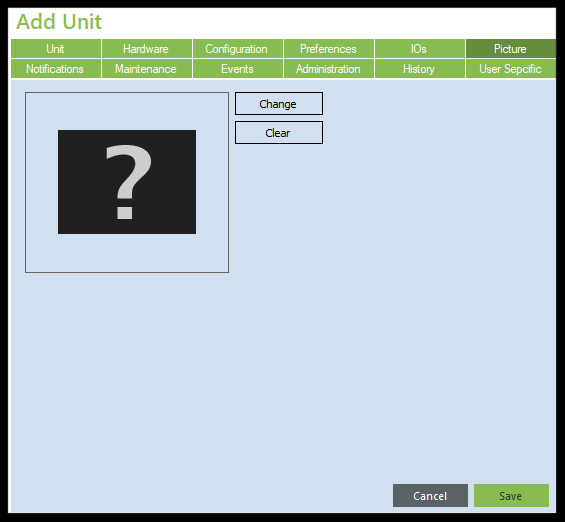The picture tab allows the user to add a picture of the asset to assist with the identification of the unit.
Change - Users can upload an image by clicking on Change (either to add one that doesn't exist or replace an existing image).
Clear - Users can remove an existing image by clicking on Clear.