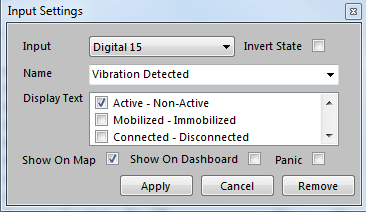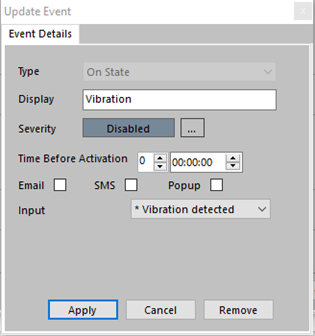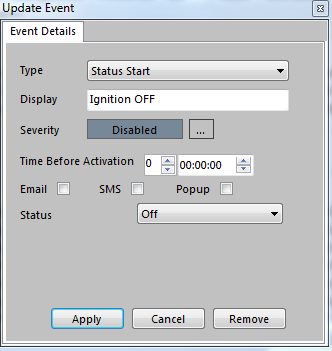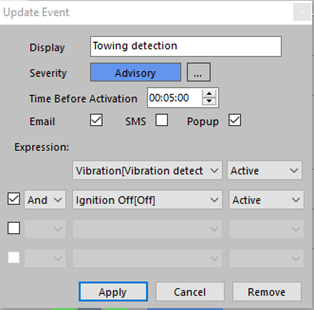ZON Pro can provide movement of the vehicle even when it's turned off. This includes creating a Multizon event that contains 2 criteria:
Vibration detection
Ignition – off
Adding Vibration Event:
1. Select the IO tab.Add a new Digital Input
2. Select Digital 15 for “Vibration detection”
3. Click apply and go to Events tab.
4. In Digital Events section add new event
5. Choose the Vibration detected input that just created.
The event can be left as Disabled.
Adding Ignition Off Event
Select the Events tab
Click to add new event in the common events section.
Set the “Type” to Status Start
set the event Display Name
Select the Status “Off”
The event can be left as Disabled.
MultiZon Event
Go to Multizon events and add a new Multizon event.
Combine the two events to work simultaneously
3. Time before activation can be added to make sure the condition is continuing and not momentary.