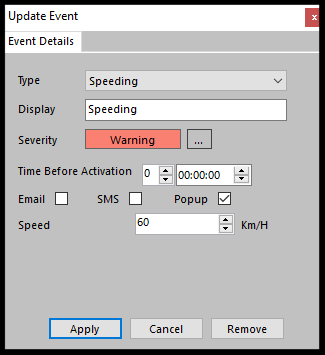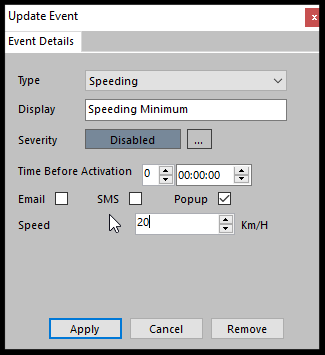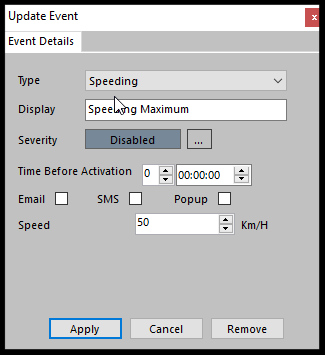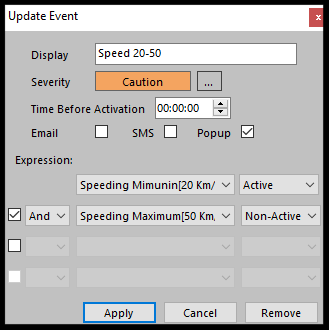Use this event to determine whether a vehicle is going under a specified speed for longer than a specified time.
For example: If speed below 20 Kmh AND above 10 Kmh for 5 Minutes
To set this up, we will create 3 events
1) Minimum speed
2) Maximum speed
(both will used as a "Range" for recognizing under speeding)
3) Multizon to combine Both events
STEP 1
Create 2 Speeding Events without any Notification or Severity: one for Minimum Speeding second for Maximum Speeding (for example: MIN=20, MAX=50)
STEP 2
Create Multizon:
1) Name it
2) Choose Severity
3) Choose notification method (Email / SMS / Popup)
4) First RULE: Minimum Speeding - ACTIVE
5) Second RULE: Maximum Speeding - NON-ACTIVE