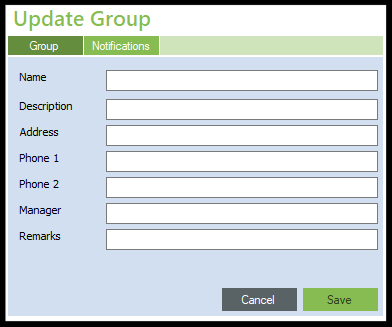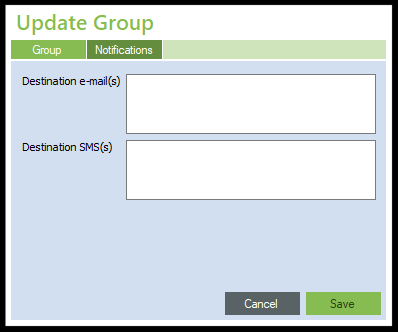The group is the third-highest level of the organization hierarchy. Groups are lower than the organization and Clusters and each Cluster can contain one or more groups. Groups contain units.
Add Group
Groups can be added via the https://galooli.atlassian.net/l/cp/qC8CRCSv menu.
Group Configuration
The user can provide several definitions on the group level including group information & notification settings via the https://galooli.atlassian.net/l/cp/qC8CRCSv menu.
Group Information
Name - Name of the group as it will appear in Galooli systems, dashboards, and reports. The group name should be distinct and descriptive of the purpose of the group. The name of the group is mandatory and the Save option will not work without submitting a name.
Description - Description of the group for internal purposes.
Address - Address of the group's location.
Phone 1/2 - Phone numbers of the group location or contact people in charge of the group.
Manager - Name of the manager of the group.
Remarks - Open text with additional comments or remarks on the group.
Notification Settings
Set emails and phone numbers for notification delivery once an event is triggered via the https://galooli.atlassian.net/l/cp/qC8CRCSv menu. Please note, clients are required to set up an email server and SMS service provider to send emails and SMS messages
Destination e-mail(s) - Emails will receive notifications when the event is triggered in one or more units belonging to the cluster
Destination SMS(s)- Phone number to send SMS messages once an event is triggered. Multiple SMS numbers may be entered. Use the international call prefix
To separate the e-mail addresses and the phone numbers use a comma or enter
Edit/Remove/Move/Clone Group
All the actions in a group are performed via https://galooli.atlassian.net/l/cp/qC8CRCSv menu.