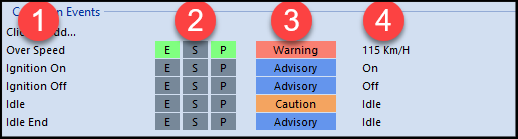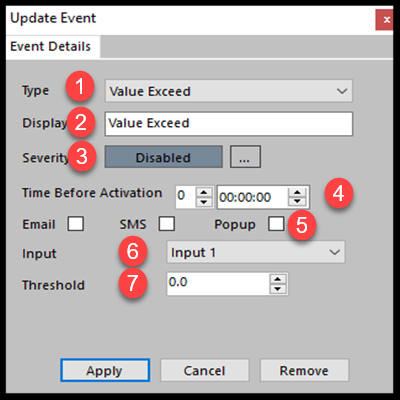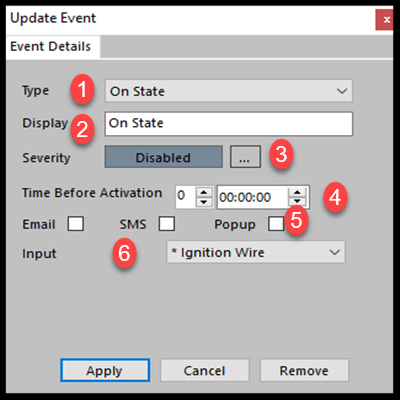An event is one of the key components of the ZON MAX solution. Events are occurrences detected by the server and can trigger alerts, or other actions notifying the user the event occurred. Events can range from fuel drops to speeding, to location warnings.
Events are set up in the Events tab in the User configuration. A list of all the events can be found here.
Based on the IOs set in the system, events can either be digital or analog. Digital events either occur or do not occur, therefore the event will be triggered only upon the occurrence of the event.
Analog events require a certain threshold setting. Meaning the occurrence of the event relies on the value attached to it. For example speeding event is triggered only when the vehicle speed reaches a pre-defined threshold which can be defined by the user.
In order to create an event click on the “Click to add” button in the relevant event:
Each event contains several sections
Event Name – The name of the event as it will appear in the display, reports, and dashboards
Delivery Method – Indicates if the event will be sent to the user’s email, SMS or appear as a pop-up alert in the system
Severity – How severe is the event triggered? The severity will be reflected in the Events section of the map display. The color can help the user monitor and detect events with high severity which might require immediate attention.
Value – Value of the event. In the case of digital events, the value will indicate an opposite logic (On/Off, Activate/Deactivated). In the case of analog events, the value will be based on the threshold set in the system.
Creating Events
To create an event, select the event category and click "Click to add". This will open the event creation window. Events can be pre-configured (such as speeding), the event creation will then contain all parameters required for a speeding event. By selecting from digital or analog events, creation is not pre-configured and the parameters need to be set by the user.
Analog Events
Type – Choose between Value Exceeds/ Value Below. As analog events are value-based, such events should be triggered when reaching a certain value. The type determines if the trigger should be based on a value higher or lower than the determined threshold.
Display – Name of the event as it will be displayed in the system.
Severity – Severity of the event. Severity can be selected from the following:
Time before Activation – Users can determine how long the event can occur without notification. I.E a vehicle can be idling for 5 minutes before triggering an event.
Delivery Method – Determine if the event should be sent via SMS, Email, or Popup notification.
Input – Indicate the PIN of the event in the unit.
Threshold – Determine the value which will trigger the event.
Digital Events
Type – Choose between On State/ Off State. As digital are based on 2 states on and off, such events should be triggered only when the states switch from on to off or from off to on.
Display – Name of the event as it will be displayed in the system.
Severity – Severity of the event. Severity can be selected from the following:
Time before Activation – Users can determine how long the event can occur without notification. I.E a vehicle can be idling for 5 minutes before triggering an event.
Delivery Method – Determine if the event should be sent via SMS, Email, or Popup notification.
Input – Indicate the PIN of the event in the unit.