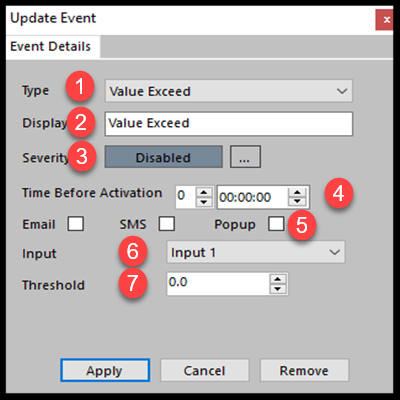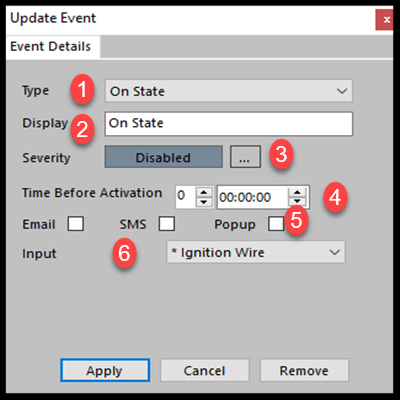| Live Search | ||
|---|---|---|
|
...
Value – Value of the event. In the case of digital events, the value will indicate an opposite logic (On/Off, Activate/Deactivated). In the case of analog events, the value will be based on the threshold set in the system.
Creating Events
To create an event, select the event category and click "Click to add". This will open the event creation window. Events can be pre-configured (such as speeding), the event creation will then contain all parameters required for a speeding event. By selecting from digital or analog events, creation is not pre-configured and the parameters need to be set by the user.
Analog Events
Type – Choose between Value Exceeds/ Value Below. As analog events are value-based, such events should be triggered when reaching a certain value. The type determines if the trigger should be based on a value higher or lower than the determined threshold.
...
Threshold – Determine the value which will trigger the event.
Digital Events
Type – Choose between On State/ Off State. As digital are based on 2 states of on and off, such events should be triggered only when the states switch from on to off or from off to on.
...