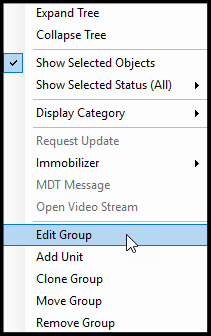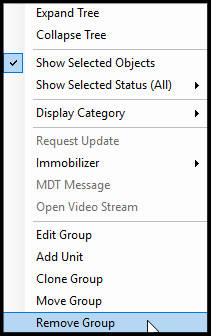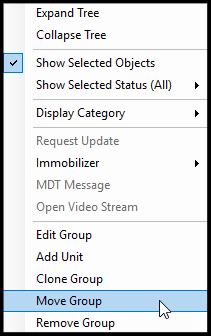The group is the third-highest level of the organization hierarchy. Groups are lower than the organization and fleets and each fleet can contain one or more groups. Groups contain units.
Add Group
Groups can be added in the left navigation by right-clicking on the fleet name and selecting Add Group in the new window.
...
Destination Phones - Phone number to send SMS messages once an event is triggered. Multiple SMS numbers may be entered. Use the international call prefix.
Edit Group
Editing a group is performed by right-clicking on the desired group name in the left navigation. In the new window, select Edit Group.
Remove Group
Deleting a group is performed by right-clicking on the desired group name in the left navigation. In the new window, select Remove Group.
Move Group
Users can move the group between fleets. To move a group, right-click on the desired group name in the left navigation. In the new window, select Move Group.
A search window will appear with all the organization's fleets. Either scroll or search for the desired target fleet. Once located, select the destination fleet from the list and click Move to finalize the transfer.
...