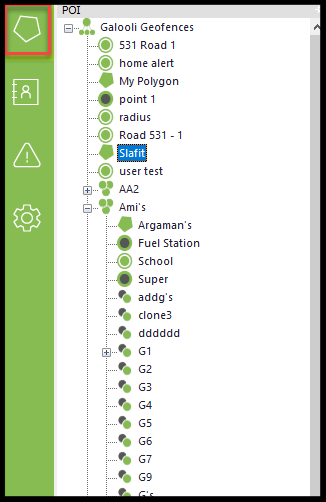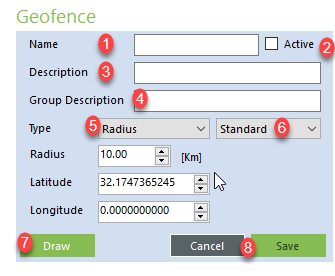Galooli solution offers the user to view selected points of interest (POI) or to structure a virtual parameter within a specified geographical area (Geofence). Both POI and Geofence will appear in the map display and the user can request events that indicate the presence of the unit in or outside the desired Geofence.
...
Management and editing of geofences are performed in the left navigation.
...
Like all left navigation windows, the POI window can be moved to appear anywhere on the page. Simply drag the window to the desired location on the page. The window can also be maximized and minimized to match the user's convenience.
...
Alternates between showing the POI and Labels or hiding them
Adding Geofence
Name of the geofence as it will appear in the left navigation and on the map display
...